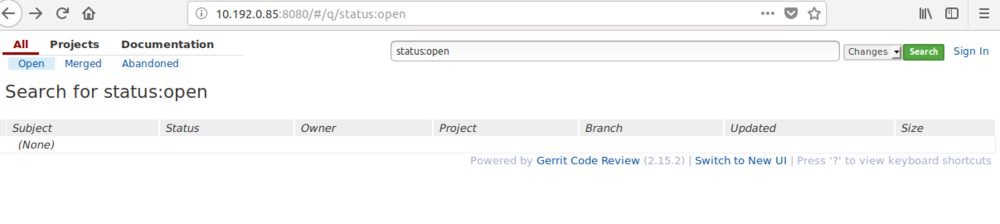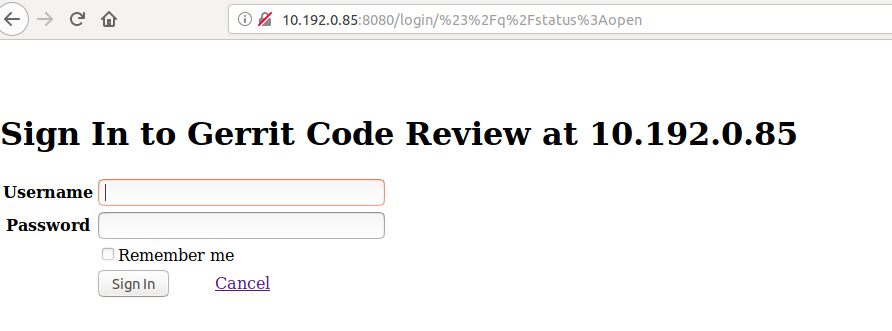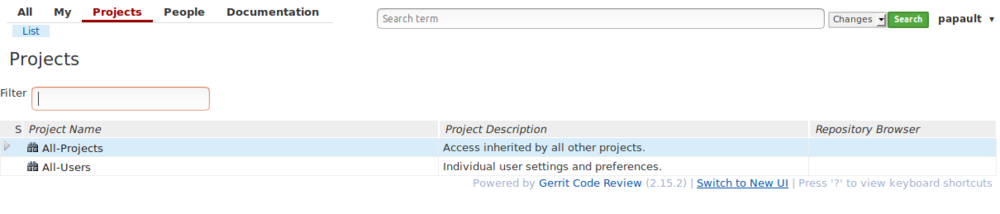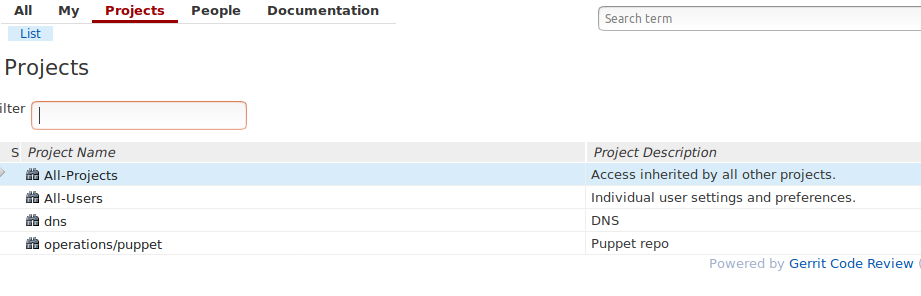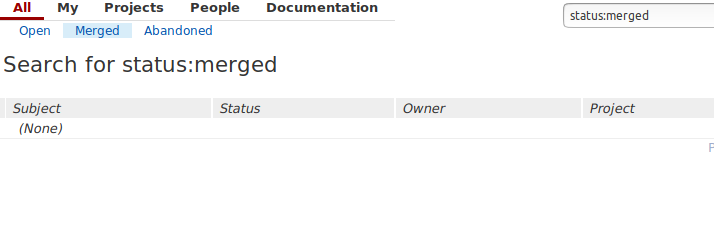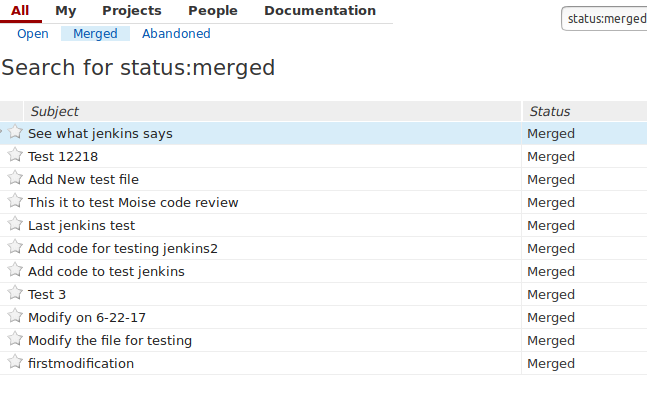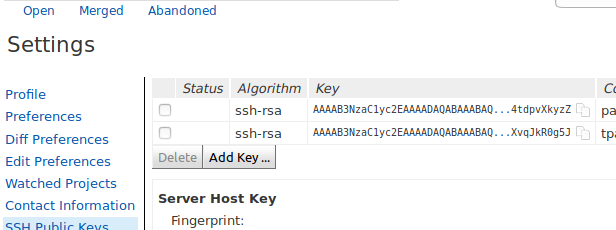Difference between revisions of "Migration of Gerrit Server Old to New"
| (99 intermediate revisions by the same user not shown) | |||
| Line 16: | Line 16: | ||
|OS | |OS | ||
|MYSQL | |MYSQL | ||
| + | |MYSQL version | ||
|Gerrit version | |Gerrit version | ||
|Authentication | |Authentication | ||
|- | |- | ||
|Ubuntu 14.04 | |Ubuntu 14.04 | ||
| − | | | + | |mysql-server |
| + | |5.5.57 | ||
|2.13 | |2.13 | ||
|LDAP | |LDAP | ||
| Line 32: | Line 34: | ||
|OS | |OS | ||
|MYSQL | |MYSQL | ||
| + | |MYSQL version | ||
|Gerrit version | |Gerrit version | ||
|Authentication | |Authentication | ||
|- | |- | ||
| − | | | + | |Debian 9 (Stretch) |
| − | | | + | |mysql-client |
| + | |5.8 | ||
|2.15 | |2.15 | ||
|LDAP | |LDAP | ||
| + | |- | ||
| + | |} | ||
| + | |||
| + | ===MYSQL node=== | ||
| + | {| class="wikitable" | ||
| + | |+Server Information | ||
| + | |- | ||
| + | |OS | ||
| + | |MYSQL | ||
| + | |mysql-version | ||
| + | |- | ||
| + | |Ubuntu 16.04 | ||
| + | |mysql-server | ||
| + | |5.7.22 | ||
|- | |- | ||
|} | |} | ||
| Line 45: | Line 63: | ||
===Stop gerrit=== | ===Stop gerrit=== | ||
| + | Login to your gerrit server with the gerrit user or the user running gerrit. | ||
| + | Navigate to /gerrit/bin and run | ||
| + | |||
| + | sudo ./gerrit.sh stop | ||
===Backup gerrit database=== | ===Backup gerrit database=== | ||
Login to your old gerrit node and backup your gerrit data base. In this case the database name is reviewdb. I use mysqldump to backup the database to a file. | Login to your old gerrit node and backup your gerrit data base. In this case the database name is reviewdb. I use mysqldump to backup the database to a file. | ||
| − | ==STEP 2 On new gerrit node== | + | |
| + | mysqldum -u gerrit -p database reviewdb > reviewdb_backup.sql | ||
| + | |||
| + | If prompt, enter you mysql password. | ||
| + | This will backup your database reviewdb to a file called reviewdb_backup.sql | ||
| + | ===Copy the .sql file to the MYSQL server node=== | ||
| + | You have 2 options to accomplish this: | ||
| + | |||
| + | * Option 1 : Use scp | ||
| + | |||
| + | * Option 2 : User rsync | ||
| + | |||
| + | For this tutorial we are going to use option 1. | ||
| + | |||
| + | The syntax of the command is : | ||
| + | scp path_to file_to_copy remote_usernmane@remote_server:path_to_copy_the_file | ||
| + | |||
| + | To make it go faster, I create a directory on the mysql server node called files. From the old gerrit server a copy the .sql file to the mysql server node using the command below. | ||
| + | |||
| + | sudo scp /home/gerrit/reviewdb_backup.sql pp@db2007.dfw.ppnet:/home/pp/files | ||
| + | |||
| + | ==STEP 2: On the MYSQL server== | ||
| + | I am not going to convert the installation of MYSQL server in this tutorial. I assume, you have already MYSQL server running on your node. | ||
| + | login to mysql and create the database reviewdb and the user gerrit, grant all privileges to gerrit user. | ||
| + | ===Create the database and user=== | ||
| + | Login to mysql and run | ||
| + | mysql> CREATE DATABASE reviewdb; | ||
| + | mysql> CREATE USER gerrit@gerrit_hostname IDENTIFIED BY 'gerrit_password'; | ||
| + | mysql> GRANT ALL PRIVILEGES ON reviewdb.* TO 'gerrit'@'gerrit_hostname'; | ||
| + | mysql> FLUSH PRIVILEGES; | ||
| + | |||
| + | gerrit_password = your gerrit user password | ||
| + | |||
| + | gerrit_hostname = your new gerrit host-name or IP address | ||
| + | |||
| + | The gerrit hostname in my case is gerrit2001.dfw.ppnet, since i am using a DNS server in my environment. If you do not have a DNS server you can update your /etc/hosts or use IP address | ||
| + | |||
| + | mysql> show databases; | ||
| + | +--------------------+ | ||
| + | | Database | | ||
| + | +--------------------+ | ||
| + | | information_schema | | ||
| + | | reviewdb | | ||
| + | +--------------------+ | ||
| + | 2 rows in set (0.00 sec) | ||
| + | |||
| + | Now we are going to make sure that the database is empty with no tables. | ||
| + | mysql> use reviewdb; | ||
| + | Database changed | ||
| + | mysql> show tables; | ||
| + | Empty set (0.00 sec) | ||
| + | |||
| + | Check to see that the user gerrti@gerrit2001.dfw.ppnet exist and have All privileges on database reviewdb | ||
| + | |||
| + | mysql> show grants for gerrit@gerrit2001.dfw.ppnet; | ||
| + | +-------------------------------------------------------------------------+ | ||
| + | | Grants for gerrit@gerrit2001.dfw.ppnet | | ||
| + | +-------------------------------------------------------------------------+ | ||
| + | | GRANT USAGE ON *.* TO 'gerrit'@'gerrit2001.dfw.ppnet' | | ||
| + | | GRANT ALL PRIVILEGES ON `reviewdb`.* TO 'gerrit'@'gerrit2001.dfw.ppnet' | | ||
| + | +-------------------------------------------------------------------------+ | ||
| + | 2 rows in set (0.00 sec) | ||
| + | |||
| + | ===Import data to the database=== | ||
| + | Navigate to the dircectory where you saved your reviewdb_backup.sql file. I my case /home/pp/files/ | ||
| + | |||
| + | Run the command below to restore data to the reviewdb database | ||
| + | mysql reviewdb < /home/pp/files/reviewdb_backup.sql | ||
| + | check that we now have the data in the database reviewdb | ||
| + | |||
| + | mysql> use reviewdb | ||
| + | Reading table information for completion of table and column names | ||
| + | You can turn off this feature to get a quicker startup with -A | ||
| + | |||
| + | Database changed | ||
| + | mysql> show tables; | ||
| + | +-----------------------------+ | ||
| + | | Tables_in_reviewdb | | ||
| + | +-----------------------------+ | ||
| + | | account_external_ids | | ||
| + | | account_group_by_id | | ||
| + | | account_group_by_id_aud | | ||
| + | | account_group_id | | ||
| + | | account_group_members | | ||
| + | | account_group_members_audit | | ||
| + | | account_group_names | | ||
| + | | account_groups | | ||
| + | | account_id | | ||
| + | | account_project_watches | | ||
| + | | accounts | | ||
| + | | change_id | | ||
| + | | change_message_id | | ||
| + | | change_messages | | ||
| + | | changes | | ||
| + | | patch_comments | | ||
| + | | patch_set_approvals | | ||
| + | | patch_sets | | ||
| + | | schema_version | | ||
| + | | system_config | | ||
| + | +-----------------------------+ | ||
| + | 20 rows in set (0.00 sec) | ||
| + | |||
| + | We see we have all the data from the old mysql server imported to the new mysql server | ||
| + | ===Modify the my.cnf file=== | ||
| + | Open /etc/mysql/my.cnf make sure under [mysqld] | ||
| + | bind-address = ip_address_of_your_mysql_node and not 127.0.0.1 | ||
| + | bind_address = 10.192.16.32 | ||
| + | |||
| + | ==STEP 3: On new gerrit node== | ||
===Installation=== | ===Installation=== | ||
| + | Make sure that you have Ubuntu 16.04 installed on you new gerrit node and the node is up to date. | ||
| + | |||
| + | Create a file call gerrit_install.sh and copy and past the content of the script below to it. | ||
| + | |||
| + | #!/bin/bash | ||
| + | file="gerrit.config" | ||
| + | ##Installating updates | ||
| + | sudo apt-get update | ||
| + | sudo apt-get -y upgrade | ||
| + | ##create a user called gerrit | ||
| + | sudo adduser gerrit --gecos "First Last,RoomNumber,WorkPhone,HomePhone" $ | ||
| + | echo "gerrit:your_gerrit_user_password" | sudo chpasswd | ||
| + | ##Add the user gerrit to sudo group | ||
| + | sudo adduser gerrit sudo | ||
| + | ##Crete a directory named gerrit | ||
| + | sudo mkdir /home/gerrit/gerrit | ||
| + | ##install git and java | ||
| + | sudo apt-get -y install git-all | ||
| + | sudo apt-get -y install default-jdk | ||
| + | ##Install Apache server | ||
| + | sudo apt-get -y install apache2 | ||
| + | #install php7 | ||
| + | sudo apt-get -y install php7.0 libapache2-mod-php7.0 | ||
| + | #Install mysql-client | ||
| + | sudo apt-get -y install mysql-client | ||
| + | #Insalling Gerrit | ||
| + | cd /tmp/ | ||
| + | wget https://www.gerritcodereview.com/download/gerrit-2.15.2.war | ||
| + | sudo java -jar gerrit-2.15.2.war init -d /home/gerrit/gerrit | ||
| + | cd /home/gerrit/gerrit/etc | ||
| + | cat > new_gerrit.config <<EOF | ||
| + | [gerrit] | ||
| + | basePath = git | ||
| + | serverId = 836442ec-5c53-4e68-be8a-1080673f5e21 | ||
| + | canonicalWebUrl = http://gerrit2001.dfw.ppnet:8080/ | ||
| + | [database] | ||
| + | type = mysql | ||
| + | hostname = db2007.dfw.ppnet | ||
| + | database = reviewdb | ||
| + | username = gerrit | ||
| + | [auth] | ||
| + | type = LDAP | ||
| + | [ldap] | ||
| + | server = ldap://ldapsrv.dfw.ppnet | ||
| + | referral = follow | ||
| + | accountBase = ou=users,DC=dfw,DC=ppnet | ||
| + | groupBase = ou=groups,DC=dfw,DC=ppnet | ||
| + | [receive] | ||
| + | enableSignedPush = false | ||
| + | [sendemail] | ||
| + | smtpServer = localhost | ||
| + | [container] | ||
| + | user = root | ||
| + | javaHome = /usr/lib/jvm/java-8-openjdk-amd64/jre | ||
| + | [sshd] | ||
| + | listenAddress = *:29418 | ||
| + | [httpd] | ||
| + | listenUrl = http://*:8080/ | ||
| + | [cache] | ||
| + | directory = cache | ||
| + | EOF | ||
| + | ln -f gerrit.config gerrit.config.old | ||
| + | mv -f new_gerrit.config $file | ||
| + | cd /home/gerrit/gerrit/bin/ | ||
| + | sudo ./gerrit.sh stop | ||
| + | sudo java -jar /home/gerrit/gerrit/bin/gerrit.war init -d /home/gerrit/gerrit | ||
| + | cd /home/gerrit/gerrit/bin | ||
| + | sudo ./gerrit.sh start | ||
| + | |||
| + | |||
| + | Save the file and close it. | ||
| + | |||
| + | Make the file executable | ||
| + | |||
| + | sudo chmod +x gerrit_install.sh | ||
| + | |||
| + | Run the executable | ||
| + | sudo ./gerrit_install.sh | ||
| + | |||
| + | Seat back and relax until Gerrit starts asking some configuration questions. The first one will be: | ||
| + | Create '/home/gerrit/gerrit' [Y/n]? | ||
| + | Just hit enter on your keyboard for all the questions and move to the next step of the tutorial (Configuration) | ||
===Configuation=== | ===Configuation=== | ||
| + | Once the script gets at | ||
| + | sudo java -jar /home/gerrit/gerrit/bin/gerrit.war init -d /home/gerrit/gerrit | ||
| + | It will reconfigure gerrit to use the mysql database backup. The only thing you need to do at this step is to enter the user gerrit password to connnect to the remote mysql server node. On all the others questions, just hit enter on your keyboard. | ||
| + | |||
| + | ===Testing login=== | ||
| + | open a broswer and type in | ||
| + | your_gerrit_server_Canonical Web URL:8080 | ||
| + | |||
| + | You will see the page below | ||
| + | |||
| + | [[File:Gerrit_home.png|1000px|]] | ||
| + | |||
| + | click on sign in at the rght of the page. You should get the page below. | ||
| + | |||
| + | [[File:Gerrit_home2.png|400|]] | ||
| + | |||
| + | Since I am using LDAP, All my users from the old gerrit server should be able to login to the new gerrit server | ||
| + | |||
| + | [[File:Gerrit_projects.png|1000px|]] | ||
| + | |||
| + | You can see that in the image above, there are not projects listed on the page or on the old gerrit I had some project. How to fix this? See next session. | ||
| + | |||
| + | ==Step 4: Rsync GIT repos== | ||
| + | Copy your GIT repos from old gerrit server to new gerrit server. | ||
| + | |||
| + | On your new gerrit server create a directory called files. I create mine at /home/pp/files and make it 777 | ||
| + | |||
| + | sudo mkidr files | ||
| + | sudo chmod 777 files | ||
| + | |||
| + | * On old gerrit server | ||
| + | Login to your old gerrit server. navigate to /home/gerrit/gerrit/git | ||
| + | |||
| + | cd /home/gerrit/gerrit/git | ||
| + | gerrit@gerritsrv:~/gerrit/git$ ll | ||
| + | total 24 | ||
| + | drwxr-xr-x 6 root root 4096 May 26 2017 ./ | ||
| + | drwxr-xr-x 14 root root 4096 Feb 9 2017 ../ | ||
| + | drwxr-xr-x 7 root root 4096 Feb 9 2017 All-Projects.git/ | ||
| + | drwxr-xr-x 7 root root 4096 Feb 9 2017 All-Users.git/ | ||
| + | drwxr-xr-x 7 root root 4096 Feb 9 2017 dns.git/ | ||
| + | drwxr-xr-x 3 root root 4096 May 26 2017 operations/ | ||
| + | |||
| + | we see that we have a total of 4 git repos. We are going to sync all 4 git repos to our new gerrit server. We are going to use the rsync command this time. | ||
| + | Note: you need to delete first the content of /home/gerrit/gerrit/git/ on the new server | ||
| + | |||
| + | sudo rsync -uav --partial --progress /home/gerrit/gerrit/git/* pp@gerrit2001.dfw.ppnet:/home/pp/files/ | ||
| + | |||
| + | This command will copy everything under the git repertory to the new gerrit server under the user pp in the repertory files. | ||
| + | |||
| + | *On New gerrit server | ||
| + | login to your new gerrit server. If gerrit is running, stop gerrit. | ||
| + | |||
| + | cd /home/gerrit/gerrit/bin | ||
| + | sudo ./gerrit.sh stop | ||
| + | |||
| + | Navigate to the directory where you copied the files. In my case /home/pp/files. | ||
| + | |||
| + | Copy or move the files from that location to /home/gerrit/gerrit/git/ | ||
| + | sudo cp -r * /home/gerrit/gerrit/get | ||
| + | Start back gerrit | ||
| + | cd /home/gerrit/gerrit/bin | ||
| + | sudo ./gerrit.sh start | ||
| + | |||
| + | Log back to gerrit WEB GUI you will see now all projects listed. (see image below) | ||
| + | |||
| + | [[File:gerrit_projeect2.png|400|]] | ||
| + | |||
| + | ==STEP 5: Open/merged code and Users SSH keys== | ||
| + | on the old gerrit server I have no open code but I do have some codes that were already merged but on the new gerrit server those codes are not showing under the "status:merged" session. (see image below) When login to the reviewdb database all the data about all merged code are there but there are not showing in the web GUI. | ||
| + | |||
| + | How to fix this? | ||
| + | |||
| + | [[File:Gerrit_merged_code.png|400|]] | ||
| + | |||
| + | ===On old gerrit server=== | ||
| + | login to your server and navigate to /home/gerrit/gerrit/index and copy the repertory changes_00XX (in my case XX=32) to the new gerrit server | ||
| + | sudo rsync -uav --partial --progress /home/gerrit/gerrit/index/changes_0032/ pp@gerrit2001.dfw.ppnet:/home/pp/files/changes_0032 | ||
| + | |||
| + | ===On new gerrit server=== | ||
| + | login to new server and navigate to /home/gerrit/gerrit/index and delete the repertory changes_00XX (in my case XX=48) | ||
| + | sudo rm -rf /home/gerrit/gerrit/index/changes_0048 | ||
| + | |||
| + | Move the new changes_00XX from the old gerrit server to the same location | ||
| + | sudo mv /home/pp/files/changes_003 /home/gerrit/gerrit/index/ | ||
| + | |||
| + | Now on our web GUI we can see all merged codes | ||
| + | |||
| + | [[File:Gerrit_merged.png|400|]] | ||
| + | |||
| + | This step also takes care of showing all user's SSH keys on the WEB GUI | ||
| + | |||
| + | [[File:Gerrit_ssh.png|400|]] | ||
| + | |||
| + | ==Conclusion== | ||
| + | In this tutorial we convert the migration of gerrit 2.13 to gerrit 2.15 from one server to another server. The old server was running gerrit and mysql database on the same server. For the new install, we separate gerrit and mysql database. At the end we sync the data from the old server with the new server. | ||
Latest revision as of 22:25, 22 August 2018
In this tutorial, we will be migrating our gerrit 2.13 to a new server running gerrit 2.15
Prerequisites
To complete this tutorial, you'll need the following 2 nodes
- Database node
- New gerrit node
Environment
Old gerrit
| OS | MYSQL | MYSQL version | Gerrit version | Authentication |
| Ubuntu 14.04 | mysql-server | 5.5.57 | 2.13 | LDAP |
New gerrit
| OS | MYSQL | MYSQL version | Gerrit version | Authentication |
| Debian 9 (Stretch) | mysql-client | 5.8 | 2.15 | LDAP |
MYSQL node
| OS | MYSQL | mysql-version |
| Ubuntu 16.04 | mysql-server | 5.7.22 |
STEP 1 On old gerrit node
Stop gerrit
Login to your gerrit server with the gerrit user or the user running gerrit. Navigate to /gerrit/bin and run
sudo ./gerrit.sh stop
Backup gerrit database
Login to your old gerrit node and backup your gerrit data base. In this case the database name is reviewdb. I use mysqldump to backup the database to a file.
mysqldum -u gerrit -p database reviewdb > reviewdb_backup.sql
If prompt, enter you mysql password. This will backup your database reviewdb to a file called reviewdb_backup.sql
Copy the .sql file to the MYSQL server node
You have 2 options to accomplish this:
- Option 1 : Use scp
- Option 2 : User rsync
For this tutorial we are going to use option 1.
The syntax of the command is :
scp path_to file_to_copy remote_usernmane@remote_server:path_to_copy_the_file
To make it go faster, I create a directory on the mysql server node called files. From the old gerrit server a copy the .sql file to the mysql server node using the command below.
sudo scp /home/gerrit/reviewdb_backup.sql pp@db2007.dfw.ppnet:/home/pp/files
STEP 2: On the MYSQL server
I am not going to convert the installation of MYSQL server in this tutorial. I assume, you have already MYSQL server running on your node. login to mysql and create the database reviewdb and the user gerrit, grant all privileges to gerrit user.
Create the database and user
Login to mysql and run
mysql> CREATE DATABASE reviewdb; mysql> CREATE USER gerrit@gerrit_hostname IDENTIFIED BY 'gerrit_password'; mysql> GRANT ALL PRIVILEGES ON reviewdb.* TO 'gerrit'@'gerrit_hostname'; mysql> FLUSH PRIVILEGES;
gerrit_password = your gerrit user password
gerrit_hostname = your new gerrit host-name or IP address
The gerrit hostname in my case is gerrit2001.dfw.ppnet, since i am using a DNS server in my environment. If you do not have a DNS server you can update your /etc/hosts or use IP address
mysql> show databases; +--------------------+ | Database | +--------------------+ | information_schema | | reviewdb | +--------------------+ 2 rows in set (0.00 sec)
Now we are going to make sure that the database is empty with no tables.
mysql> use reviewdb; Database changed mysql> show tables; Empty set (0.00 sec)
Check to see that the user gerrti@gerrit2001.dfw.ppnet exist and have All privileges on database reviewdb
mysql> show grants for gerrit@gerrit2001.dfw.ppnet; +-------------------------------------------------------------------------+ | Grants for gerrit@gerrit2001.dfw.ppnet | +-------------------------------------------------------------------------+ | GRANT USAGE ON *.* TO 'gerrit'@'gerrit2001.dfw.ppnet' | | GRANT ALL PRIVILEGES ON `reviewdb`.* TO 'gerrit'@'gerrit2001.dfw.ppnet' | +-------------------------------------------------------------------------+ 2 rows in set (0.00 sec)
Import data to the database
Navigate to the dircectory where you saved your reviewdb_backup.sql file. I my case /home/pp/files/
Run the command below to restore data to the reviewdb database
mysql reviewdb < /home/pp/files/reviewdb_backup.sql
check that we now have the data in the database reviewdb
mysql> use reviewdb Reading table information for completion of table and column names You can turn off this feature to get a quicker startup with -A
Database changed mysql> show tables; +-----------------------------+ | Tables_in_reviewdb | +-----------------------------+ | account_external_ids | | account_group_by_id | | account_group_by_id_aud | | account_group_id | | account_group_members | | account_group_members_audit | | account_group_names | | account_groups | | account_id | | account_project_watches | | accounts | | change_id | | change_message_id | | change_messages | | changes | | patch_comments | | patch_set_approvals | | patch_sets | | schema_version | | system_config | +-----------------------------+ 20 rows in set (0.00 sec)
We see we have all the data from the old mysql server imported to the new mysql server
Modify the my.cnf file
Open /etc/mysql/my.cnf make sure under [mysqld] bind-address = ip_address_of_your_mysql_node and not 127.0.0.1
bind_address = 10.192.16.32
STEP 3: On new gerrit node
Installation
Make sure that you have Ubuntu 16.04 installed on you new gerrit node and the node is up to date.
Create a file call gerrit_install.sh and copy and past the content of the script below to it.
#!/bin/bash file="gerrit.config" ##Installating updates sudo apt-get update sudo apt-get -y upgrade ##create a user called gerrit sudo adduser gerrit --gecos "First Last,RoomNumber,WorkPhone,HomePhone" $ echo "gerrit:your_gerrit_user_password" | sudo chpasswd ##Add the user gerrit to sudo group sudo adduser gerrit sudo ##Crete a directory named gerrit sudo mkdir /home/gerrit/gerrit ##install git and java sudo apt-get -y install git-all sudo apt-get -y install default-jdk ##Install Apache server sudo apt-get -y install apache2 #install php7 sudo apt-get -y install php7.0 libapache2-mod-php7.0 #Install mysql-client sudo apt-get -y install mysql-client #Insalling Gerrit cd /tmp/ wget https://www.gerritcodereview.com/download/gerrit-2.15.2.war sudo java -jar gerrit-2.15.2.war init -d /home/gerrit/gerrit cd /home/gerrit/gerrit/etc cat > new_gerrit.config <<EOF [gerrit] basePath = git serverId = 836442ec-5c53-4e68-be8a-1080673f5e21 canonicalWebUrl = http://gerrit2001.dfw.ppnet:8080/ [database] type = mysql hostname = db2007.dfw.ppnet database = reviewdb username = gerrit [auth] type = LDAP [ldap] server = ldap://ldapsrv.dfw.ppnet referral = follow accountBase = ou=users,DC=dfw,DC=ppnet groupBase = ou=groups,DC=dfw,DC=ppnet [receive] enableSignedPush = false [sendemail] smtpServer = localhost [container] user = root javaHome = /usr/lib/jvm/java-8-openjdk-amd64/jre [sshd] listenAddress = *:29418 [httpd] listenUrl = http://*:8080/ [cache] directory = cache EOF ln -f gerrit.config gerrit.config.old mv -f new_gerrit.config $file cd /home/gerrit/gerrit/bin/ sudo ./gerrit.sh stop sudo java -jar /home/gerrit/gerrit/bin/gerrit.war init -d /home/gerrit/gerrit cd /home/gerrit/gerrit/bin sudo ./gerrit.sh start
Save the file and close it.
Make the file executable
sudo chmod +x gerrit_install.sh
Run the executable
sudo ./gerrit_install.sh
Seat back and relax until Gerrit starts asking some configuration questions. The first one will be:
Create '/home/gerrit/gerrit' [Y/n]?
Just hit enter on your keyboard for all the questions and move to the next step of the tutorial (Configuration)
Configuation
Once the script gets at
sudo java -jar /home/gerrit/gerrit/bin/gerrit.war init -d /home/gerrit/gerrit
It will reconfigure gerrit to use the mysql database backup. The only thing you need to do at this step is to enter the user gerrit password to connnect to the remote mysql server node. On all the others questions, just hit enter on your keyboard.
Testing login
open a broswer and type in
your_gerrit_server_Canonical Web URL:8080
You will see the page below
click on sign in at the rght of the page. You should get the page below.
Since I am using LDAP, All my users from the old gerrit server should be able to login to the new gerrit server
You can see that in the image above, there are not projects listed on the page or on the old gerrit I had some project. How to fix this? See next session.
Step 4: Rsync GIT repos
Copy your GIT repos from old gerrit server to new gerrit server.
On your new gerrit server create a directory called files. I create mine at /home/pp/files and make it 777
sudo mkidr files sudo chmod 777 files
- On old gerrit server
Login to your old gerrit server. navigate to /home/gerrit/gerrit/git
cd /home/gerrit/gerrit/git gerrit@gerritsrv:~/gerrit/git$ ll total 24 drwxr-xr-x 6 root root 4096 May 26 2017 ./ drwxr-xr-x 14 root root 4096 Feb 9 2017 ../ drwxr-xr-x 7 root root 4096 Feb 9 2017 All-Projects.git/ drwxr-xr-x 7 root root 4096 Feb 9 2017 All-Users.git/ drwxr-xr-x 7 root root 4096 Feb 9 2017 dns.git/ drwxr-xr-x 3 root root 4096 May 26 2017 operations/
we see that we have a total of 4 git repos. We are going to sync all 4 git repos to our new gerrit server. We are going to use the rsync command this time. Note: you need to delete first the content of /home/gerrit/gerrit/git/ on the new server
sudo rsync -uav --partial --progress /home/gerrit/gerrit/git/* pp@gerrit2001.dfw.ppnet:/home/pp/files/
This command will copy everything under the git repertory to the new gerrit server under the user pp in the repertory files.
- On New gerrit server
login to your new gerrit server. If gerrit is running, stop gerrit.
cd /home/gerrit/gerrit/bin sudo ./gerrit.sh stop
Navigate to the directory where you copied the files. In my case /home/pp/files.
Copy or move the files from that location to /home/gerrit/gerrit/git/
sudo cp -r * /home/gerrit/gerrit/get
Start back gerrit
cd /home/gerrit/gerrit/bin sudo ./gerrit.sh start
Log back to gerrit WEB GUI you will see now all projects listed. (see image below)
STEP 5: Open/merged code and Users SSH keys
on the old gerrit server I have no open code but I do have some codes that were already merged but on the new gerrit server those codes are not showing under the "status:merged" session. (see image below) When login to the reviewdb database all the data about all merged code are there but there are not showing in the web GUI.
How to fix this?
On old gerrit server
login to your server and navigate to /home/gerrit/gerrit/index and copy the repertory changes_00XX (in my case XX=32) to the new gerrit server
sudo rsync -uav --partial --progress /home/gerrit/gerrit/index/changes_0032/ pp@gerrit2001.dfw.ppnet:/home/pp/files/changes_0032
On new gerrit server
login to new server and navigate to /home/gerrit/gerrit/index and delete the repertory changes_00XX (in my case XX=48)
sudo rm -rf /home/gerrit/gerrit/index/changes_0048
Move the new changes_00XX from the old gerrit server to the same location
sudo mv /home/pp/files/changes_003 /home/gerrit/gerrit/index/
Now on our web GUI we can see all merged codes
This step also takes care of showing all user's SSH keys on the WEB GUI
Conclusion
In this tutorial we convert the migration of gerrit 2.13 to gerrit 2.15 from one server to another server. The old server was running gerrit and mysql database on the same server. For the new install, we separate gerrit and mysql database. At the end we sync the data from the old server with the new server.