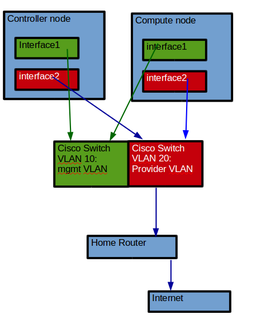Difference between revisions of "How to install Openstack Newton"
| Line 66: | Line 66: | ||
dns-nameservers 10.192.16.2 10.192.16.4 | dns-nameservers 10.192.16.2 10.192.16.4 | ||
dns-search dfw.ppnet | dns-search dfw.ppnet | ||
| − | |||
# The secondery network interface | # The secondery network interface | ||
auto eno2 | auto eno2 | ||
Revision as of 13:43, 15 July 2018
For this tutorial, we will be installing Openstack Newton on Ubuntu 16.04 (Xenial). You can use the same tutorial also on Debian 8 (Jessie) but this will install Openstack Mitaka. This tutorial is to help people that wants to start to learn Openstack.
Prerequisites
To complete this tutorial, you'll need the following:
- 1 controller node
- 1 compute node
Hardware requirements
According to the Openstack Documentation, to run several CicrOS instances you will need:
- Controller Node: 1 processor, 4 GB memory, and 5 GB storage
- Compute Node: 1 processor, 2 GB memory, and 10 GB storage
This this tutorial I am using:
- Controller Node: 2 processors, 16 GB memory, 2x250GB disks in a Raid1 configuration and 2 NIC's (eno1 and eno2)
- Compute Node: 2 processors, 16 GB memory, 2x350GB disks in a Raid1 configuration and 2 NIC's (eno1 and eno2)
Your environment doesn't have to have 2 disks in Raid1 configuration, 1 disk will be okay.
Networking
I am using a Cisco switch to setup 2 VLAN's
- manegment VLAN
- Provider VLAN ( Internet)
If you don't have a Cisco switch, you can use two 4 port switches
Controller node
Update hosts file
Make sure the node has Ubuntu 16.04 installed with all updates. If you do not have a DNS server in your environment manually update the hosts file
/etc/hosts
controller mgmt_IP_address controller.your_domain_name controller compute mgmt_IP_address computer.your_domain_name compute
example
10.192.16.38 controller.dfw.ppnet controller 10.192.16.67 compute.dfw.ppnet computer
In my case I have a DNS server in my environement so my /etc/hosts file looks like this:
127.0.0.1 localhost 10.192.16.38 controller.dfw.ppnet controller # The following lines are desirable for IPv6 capable hosts ::1 localhost ip6-localhost ip6-loopback ff02::1 ip6-allnodes ff02::2 ip6-allrouters
update Interface
In my environment I have a DHCP server and a DNS server on the lab network and all the install on the lab network are done by pxe boot and a preseed file that auto configure my first network interface. My interface file looks like the one below. If you do not have a DHCP or DNS server you can do this manually.
# The primary network interface
auto eno1
iface eno1 inet static
address 10.192.16.38
netmask 255.255.252.0
network 10.192.16.0
broadcast 10.192.19.255
gateway 10.192.16.1
# dns-* options are implemented by the resolvconf package, if installed
dns-nameservers 10.192.16.2 10.192.16.4
dns-search dfw.ppnet
# The secondery network interface
auto eno2
iface eno2 inet static
address 10.192.0.75
network 10.192.0.0
netmask 255.255.255.0