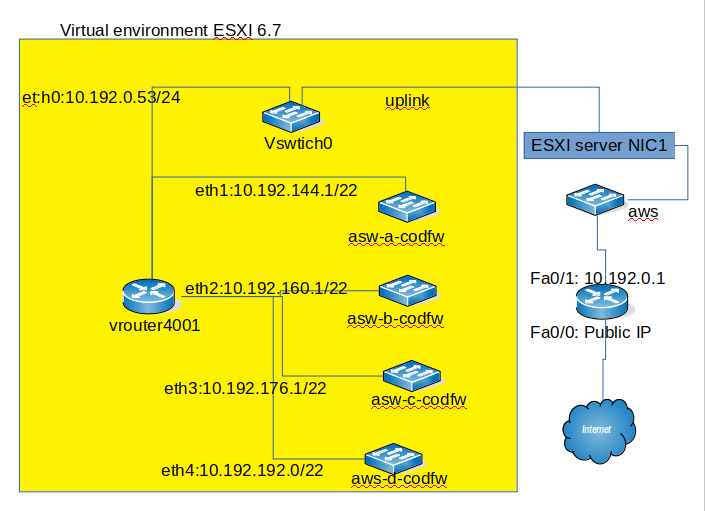VyOS with ESXI 6.7
Prerequisites
To complete this tutorial, we will need:
- 1 node running ESXI. This tutorial is done on a node running EXSI 6.7
- 1 VM running the VyOS
- 4 testing VM's on separate VLAN's
Objective
Our Goal is to be able to create the network in the image below. Note that we are not going to discuss about how to use ESXI in this tutorial but we will be more focus on VyOS and how to use it to connect to the vswitches on the ESXI node.
Creating VSwitches and port groups on the EXSI server=
The Vswitch0 is already create and has two port groups already: "VM Network" and "Mangement Network" so we are not going to worry about this.
Create VSwtich
In this section, we will be creating 4 Vswithes called:
- asw-a-codfw
- asw-b-codfw
- asw-c-codfw
- asw-d-codfw
Do not assign any up-links to the Vswitches. Like a mentioned above we are not going to discuss how to create Vswithes in this tutorial. After you have created the 4 Vswitches above, the next step will be to create the port groups in the nest section.
Create Port groups
create 4 port groups like in the table below.
| Port name | vlan | vswitch |
| private1-a-codfw | 20 | asw-a-codfw |
| private1-b-codfw | 30 | asw-b-codfw |
| private1-c-codfw | 40 | asw-c-codfw |
| private1-d-codfw | 50 | asw-d-codfw |
VyOS installation and configuration
Installtion
The installation of Vyos is simple and easy. It is done like a regular VM installation on ESXI.